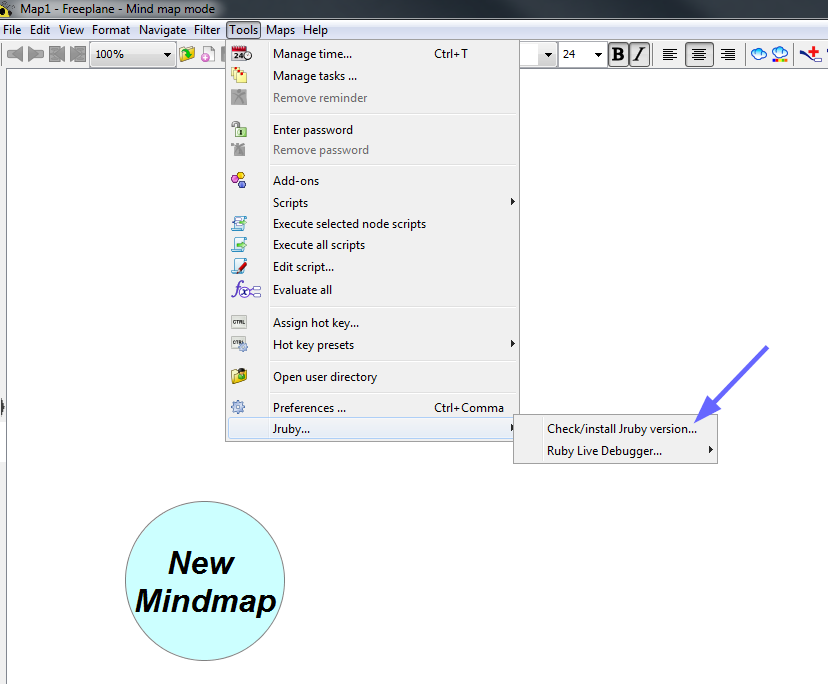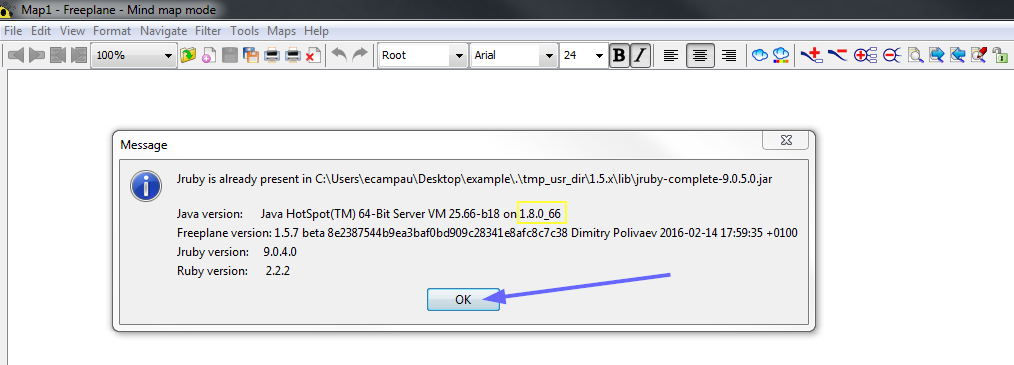FreeplaneJrubyInstaller Addon
Contents
This page is still a work in progress
Hi you found this page before its finished.
My idea is to finish it and **only then** make an announcement in the forum, and ask to add links to it in the addons wiki page.
This is to avoid misunderstandings and be able to explain the addon and how to use it with some good explanations.
So, if you got here congratulations, but keep the secret! The addon is already in github, so if you cant wait anylonger knock yourself out :)
PS: This is progressing slow but steadly, at the rythm of my very scarce free time... dont worry though, all the coding is already finished and the addon ready, the last missing piece is to make some extense docs here in this wiki to explain how it works...
Introduction
This addon adds support for ruby (.rb) scripts in Freeplane
Freeplane supports groovy (.groovy) and javascript (.js) scripts out-of-the-box.
This addon adds support for ruby (.rb) scripts, enabling you to run ruby scripts (ex: xxx/1.5.x/scripts/my_ruby_script.rb) alongside the out-of-the-box .groovy and .js scripts.
The addon was made to:
- To enable Freeplane to use/run ruby scripts.
To run a ruby script, you first need to install the FreeplaneJrubyInstaller-addon.
Once the FreeplaneJrubyInstaller-addon is installed, you can then use ruby scripts in Freeplane
The next sections of this page show step-by-step How to install the FreeplaneJrubyInstaller-Addon in Freeplane and How to use ruby scripts in Freeplane
- To be helpfull for non-programmers who want to try first-steps-of-programming with Ruby and make simple Freeplane ruby scripts.
Ruby is easy to learn, has many tutorials/books written for new programmers, and the RubyLiveDebugger (part of this addon) gives an instantaneous-visual-test-lab to try ruby with freeplane (demo video)
Start by installing the addon as explained in this page, and then go read the FreeplaneJrubyInstaller - developers wiki page.
How to install the FreeplaneJrubyInstaller-Addon in Freeplane
To run a freeplane ruby script, you first need to install the FreeplaneJrubyInstaller-addon in Freeplane
To install the addon follow the instructions bellow (click on any image to enlarge it):
You dont need to manually download anything, all downloads are automatic.
- Check that your Java version is >= 1.7 (Jruby requires it). If you want to update your Java, goto https://java.com/en/download/
- Copy to your clipboard THE-URL-TO-THE-ADDON (without any leading/trailing spaces! or it fails):
THE-URL-TO-THE-ADDON: https://raw.githubusercontent.com/zipizap/FreeplaneJrubyInstaller/master/addon_lab/FreeplaneJrubyInstaller-v1.6.2.addon.mm
- Follow the images:
- Open Freeplane for a second-time, and:
- Open Freeplane for a third-time, and:
- The following final window should appear, which indicates that the FreeplaneJrubyInstaller-addon is now installed! Hurray!
Youtube demo video: install FreeplaneJrubyInstaller Addon
How to use ruby scripts in Freeplane
Once the FreeplaneJrubyInstaller-addon is installed, you can then use ruby scripts in Freeplane
TODO: finish this
...
(ex: xxx/1.5.x/scripts/my_ruby_script.rb)