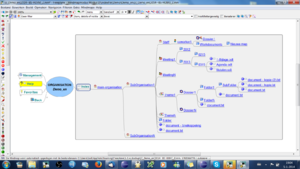Information management withFreeplane add-on dView(indexfile)
Contents
Procedure for developing an information structure
To know how you can best structure the file systems of your business, you must know the information need and production of each organizational element. Different suborganisations should come to agree how to structure their information base and how to name and where to store documents. Often this is a difficult process, also because most people are not very interested to invest time on it. People can be made more motivated by making the process more concrete, practical, and what is most important, visual.
In general it is easy to come to agreement that an organisations consists of suborganisations with people performing tasks related to proceses using documents which must be stored and can be found and accessed in relation to themes and dossiers. It helps to put and display this structure in a mind map, see Figure 1. Next one can ask team members to fill the structure step by step with particular (sub)organisations, themes, dossiers and meetings. To give team members a good feeling about the evolving structure, it is important that they can experiment with it The first step for this it use e.g. MSExplorer to make a folder structure corresponding to Figure 1, editing the abstract names (e.g. organisation) by concrete ones. At this point, save an index file of type Folders in folder organisation. Then, if you click to open this file and press the index button, the structure of Figure 1 is automatically generated. With only basic knowledge of Freeplane, your team members can now extend the structure as they like. When they are finished you can display and discuss the resulting index and decide about harmonizing the different principles used by the team members. The decisions can be implemented and tested right away. What is missing until now, are the icons depicting if a node is an organisation, person, theme, dossier or meeting. These icons appear automatically if an index file is added to resp. the theme, dossier and other folder types, see below.
Procedure for describing a dossier
A folder for a dossier is meant to contain subfolders and documents concerning a particular task or process. In MSExplorer it is not possible to describe the metadata of the dossier-folder. This is the mean reason a classic file system is not a document mananagement system. After saving an IndexFile of type Dossier to a (main) dossier folder, you can add the metadata for using an managing the dossier, hence you create your own DMS.
Figure 2 shows a dossier template. In node Management you can put information like the name of the organisation, the email address of the owner (information manager) and status information. This information can subsequently be used to automatically add metadata to document names according to e.g. the NATO statndard for file names. Or by clicking the owner's email icon, you can automatically open an email with the email adress of the owner filled in. In node Users main users and passers by can register their e-mail addresses. Next all registered users can be send a common email by clicking the email icon in node Users. Of course one can add process information for visitors of the dossier, for example in floating nodes which behave like sticky notes. Node Favorites is meant for keeping links to documents, applications or whatever is important to have at hand when using the dossier. Finally, node Index is the heart of the index file. Basically all subfolders and documents are kept as children of the Index node. However, if the the number of folders is limited, the folders are displayed above the Index node so you see them right away. Documents of the main dossier folder are displayed next to Index. Finally, you could support new users by summarizing the goal of the dossier and adding links to e.g. the three most relevant documents.
Procedure for describing a meeting
A meeting is a specialisation of a dossier. A meeting folder has years as subfolders and contains subsubfolders with the month and day of a meeting. The documents of the meeting are contained in the subsubfolders. The index of of its indexfile is called Archive. In addition it has a node Agenda. If the small button of the Agenda node is clicked, the Archive unfolds to show the subsubfolder of the most recent meeting, see Fig.3.
Organizing dossiers in themes
Basically a theme is meant as a container for dossiers and meetings.