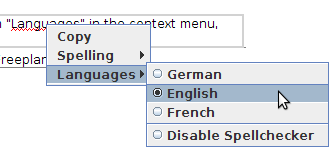Difference between revisions of "Spell checker"
From Freeplane - free mind mapping and knowledge management software
(Spell checker how-to) |
m (image) |
||
| Line 1: | Line 1: | ||
| − | =Spell checker how-to= | + | = Spell checker how-to = |
| − | To enable spell checking, select one of the supported languages using pop-up | + | To enable spell checking, select one of the supported languages using pop-up menu→languages→<nowiki>[your language]</nowiki>. from any editor. |
| − | + | [[Image:Spellchecker.png]] | |
| − | Some spell checker options can be configured from Preferences- | + | Some spell checker options can be configured from Preferences->Behavior->Spell checker options. |
| − | You can install another dictionaries copying them into | + | You can install another dictionaries copying them into <freeplane-install>/resources/ortho. The dictionary files dictionary_XX.ortho converted from [http://aspell.net/ aspell] are available on http://sourceforge.net/projects/freeplane/files/spell_check_dictionaries/ . |
Revision as of 19:58, 5 August 2010
Spell checker how-to
To enable spell checking, select one of the supported languages using pop-up menu→languages→[your language]. from any editor.
Some spell checker options can be configured from Preferences->Behavior->Spell checker options.
You can install another dictionaries copying them into <freeplane-install>/resources/ortho. The dictionary files dictionary_XX.ortho converted from aspell are available on http://sourceforge.net/projects/freeplane/files/spell_check_dictionaries/ .