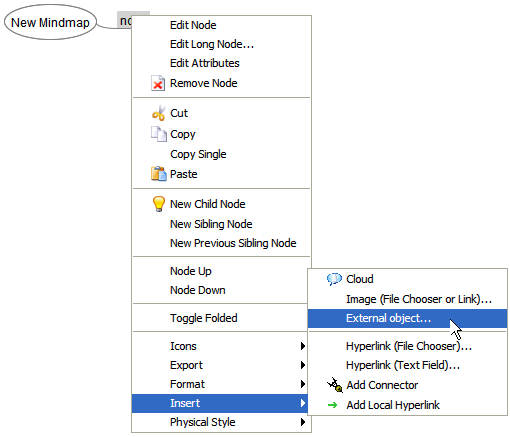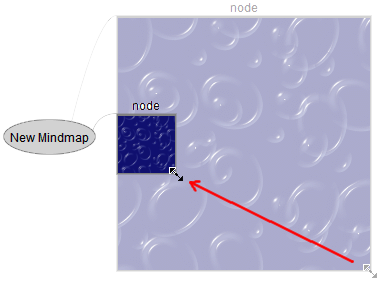Difference between revisions of "External objects"
From Freeplane - free mind mapping and knowledge management software
m |
m (Text replace - "Category:Function_1.2.x" to "Category:Features_1.2.xCategory:Documentation") |
||
| Line 15: | Line 15: | ||
[[Image:Mezer 09-18 15-57-23 resize.png|External object resize]] | [[Image:Mezer 09-18 15-57-23 resize.png|External object resize]] | ||
| − | [[Category: | + | [[Category:Features_1.2.x]][[Category:Documentation]] |
Revision as of 09:45, 21 October 2012
Right click on the node or select menu Insert>External object...
You will be asked to open a file on your computer (with preview).
Since the object is inserted, you can:
- resize it with the handle at the bottom right edge of the object. The proportions will be constrained.
- double click to recover the native size
- double click anywhere on the surface of the object to open it in your favorite editor.