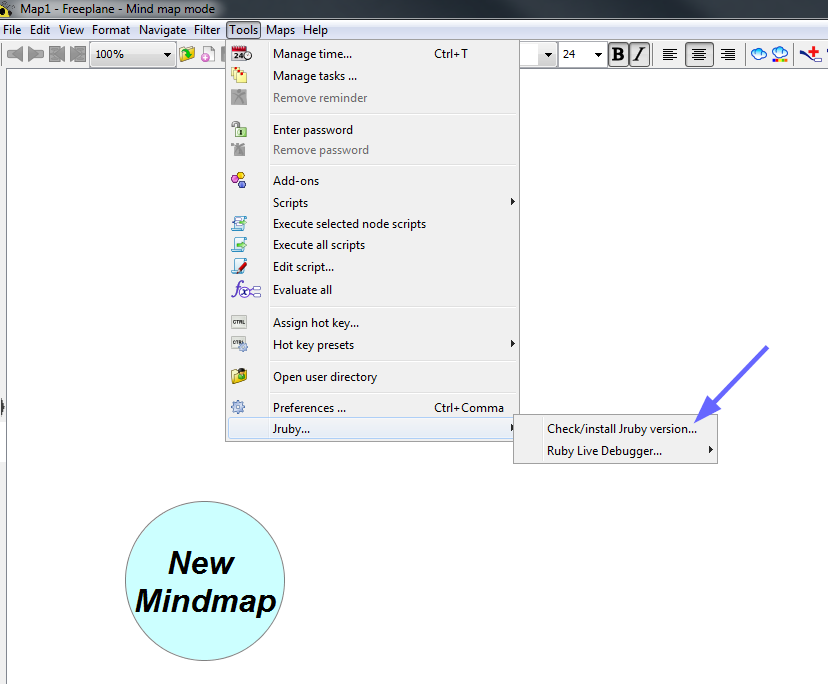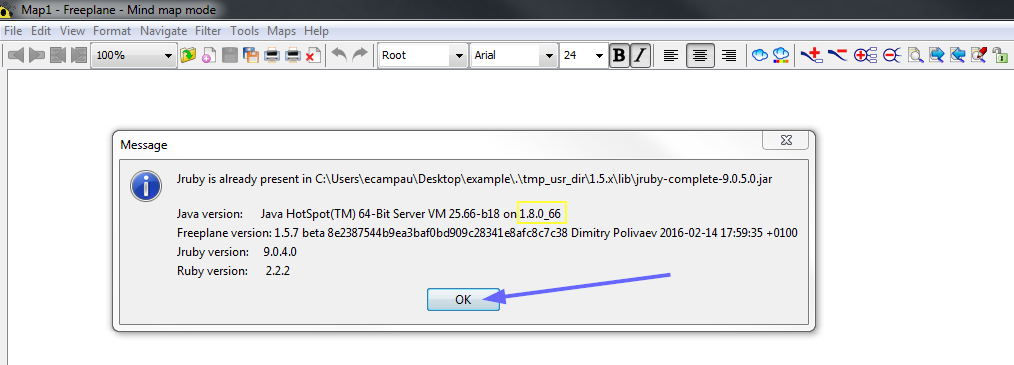Difference between revisions of "FreeplaneJrubyInstaller Addon"
| (One intermediate revision by the same user not shown) | |||
| Line 1: | Line 1: | ||
__TOC__ | __TOC__ | ||
| − | |||
| − | |||
| − | |||
| − | |||
| − | |||
| − | |||
| − | |||
| − | |||
| − | |||
| − | |||
| − | |||
| − | |||
| − | |||
| Line 52: | Line 39: | ||
* Copy to your clipboard THE-URL-TO-THE-ADDON (without any leading/trailing spaces! or it fails): | * Copy to your clipboard THE-URL-TO-THE-ADDON (without any leading/trailing spaces! or it fails): | ||
| − | THE-URL-TO-THE-ADDON: '''<nowiki>https://raw.githubusercontent.com/zipizap/FreeplaneJrubyInstaller/master/addon_lab/FreeplaneJrubyInstaller-v1.7.0.addon.mm</nowiki>''' | + | THE-URL-TO-THE-ADDON: |
| + | |||
| + | '''<nowiki>https://raw.githubusercontent.com/zipizap/FreeplaneJrubyInstaller/master/addon_lab/FreeplaneJrubyInstaller-v1.7.0.addon.mm</nowiki>''' | ||
| − | '''<strike><nowiki>https://raw.githubusercontent.com/zipizap/FreeplaneJrubyInstaller/master/addon_lab/FreeplaneJrubyInstaller-v1.6.2.addon.mm</nowiki></strike>''' | + | '''<small><strike><nowiki>https://raw.githubusercontent.com/zipizap/FreeplaneJrubyInstaller/master/addon_lab/FreeplaneJrubyInstaller-v1.6.2.addon.mm</nowiki></strike></small>''' |
Latest revision as of 21:39, 9 October 2017
Contents
Introduction
Freeplane supports groovy (.groovy) and javascript (.js) scripts out-of-the-box.
This addon adds support for ruby (.rb) scripts, enabling you to run ruby scripts (ex: <freeplane-user-dir>/scripts/my_ruby_script.rb) alongside the out-of-the-box .groovy and .js scripts.
The addon was made with 2 purposes:
- To enable Freeplane to use/run ruby scripts.
To run a ruby script, you first need to install the FreeplaneJrubyInstaller-addon.
Once the FreeplaneJrubyInstaller-addon is installed, you can then use ruby scripts in Freeplane
This wiki page shows How to install the FreeplaneJrubyInstaller-Addon in Freeplane and How to use ruby scripts in Freeplane , in a step-by-step fashion.
- To be helpfull for non-programmers who want to try first-steps-of-programming with Ruby and make simple Freeplane ruby scripts.
Ruby is easy to learn, has many tutorials/books written for new programmers, and the RubyLiveDebugger (included in this addon) gives an instant-gratification-labtest for ruby and freeplane scripting (demo video)
Start by installing the addon as explained in this page, and then switch to the FreeplaneJrubyInstaller - developers wiki page. Hope you have fun :)
How to install the FreeplaneJrubyInstaller-Addon in Freeplane
To run a freeplane ruby script, you first need to install the FreeplaneJrubyInstaller-addon in Freeplane
To install the addon follow the instructions bellow (click on any image to enlarge it):
You dont need to manually download anything, all downloads are automatic.
- Check that your Java version is >= 1.7 (Jruby requires it). If you want to update your Java, goto https://java.com/en/download/
- Copy to your clipboard THE-URL-TO-THE-ADDON (without any leading/trailing spaces! or it fails):
THE-URL-TO-THE-ADDON:
https://raw.githubusercontent.com/zipizap/FreeplaneJrubyInstaller/master/addon_lab/FreeplaneJrubyInstaller-v1.7.0.addon.mm
https://raw.githubusercontent.com/zipizap/FreeplaneJrubyInstaller/master/addon_lab/FreeplaneJrubyInstaller-v1.6.2.addon.mm
- Follow the images:
- Open Freeplane for a second-time, and:
- Open Freeplane for a third-time, and:
- The following final window should appear, which indicates that the FreeplaneJrubyInstaller-addon is now installed! Hurray!
Youtube demo video: install FreeplaneJrubyInstaller Addon
How to use ruby scripts in Freeplane
Once the FreeplaneJrubyInstaller-addon is installed, you can then use ruby scripts in Freeplane
Lets take as an example, that you have a my_ruby_script.rb file, that you got from the wiki or the forum or from a friend, and you want to use it in Freeplane.
Do this:
- In Freeplane goto Tools/Open user directory to open the
<freeplane-user-dir>in a new window - Inside the new window, open the subdirectory
scripts - Copy/paste the new file into that subdirectory
You should end up with:<freeplane-user-dir>/scripts/my_ruby_script.rb - Freeplane only detects new ruby scripts after a restart. So now close Freeplane.
- Open Freeplane again, and you will see that there is a new entry in the menu Tools/Scripts/My_Ruby_Script - click on it to run the new ruby script!
You now have the ruby script in freeplane: from now on whenever you want to run this script, just click again Tools/Scripts/My_Ruby_Script
Youtube demo video: how to use ruby scripts in Freeplane
The first time you run a ruby-script in freeplane, it takes a while to "warm-up" jruby. Since the second and third and xxx times, the script will already run much faster. This also happens (in a lesser degree) with groovy scripts.
NOTE: To remove a script (either ruby or groovy), just delete the script from <freeplane-user-dir>/scripts/my_ruby_script.rb and restart Freeplane.