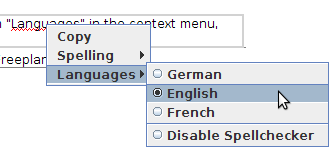Difference between revisions of "Spell checker"
Irajawapys (talk | contribs) |
(Add user dictionary) |
||
| (4 intermediate revisions by 4 users not shown) | |||
| Line 1: | Line 1: | ||
| − | |||
| − | |||
| − | |||
| − | |||
| − | |||
| − | |||
| − | |||
| − | |||
= Spell checker how-to = | = Spell checker how-to = | ||
| − | To enable spell checking, select one of the supported languages using pop-up menu→languages→ | + | To enable spell checking, select one of the supported languages using pop-up menu→languages→<nowiki>[your language]</nowiki>. from any editor. |
[[Image:Spellchecker.png]] | [[Image:Spellchecker.png]] | ||
| − | Some spell checker options can be configured from Preferences-& | + | Some spell checker options can be configured from Preferences->Behavior->Spell checker options. |
| − | + | User can add his personal words for a particular language from the context menu on word selection. The first time user adds a custom word, a user dictionary file is automatically generated in <freeplane-install>UserDictionary_XX.txt (where XX is the language code, for instance UserDictionary_en.txt stores english custom words). This text file can be created or edited with any text editor for instance to add new words in a bulk way or to remove a custom word added by error. | |
| + | You can install another dictionaries copying them into <freeplane-install>/resources/ortho. The dictionary files dictionary_XX.ortho converted from [http://aspell.net/ aspell] are available on http://sourceforge.net/projects/freeplane/files/spell_check_dictionaries/ . | ||
| − | [[Category: | + | |
| + | [[Category:Advanced]] | ||
Latest revision as of 22:00, 2 December 2018
Spell checker how-to
To enable spell checking, select one of the supported languages using pop-up menu→languages→[your language]. from any editor.
Some spell checker options can be configured from Preferences->Behavior->Spell checker options.
User can add his personal words for a particular language from the context menu on word selection. The first time user adds a custom word, a user dictionary file is automatically generated in <freeplane-install>UserDictionary_XX.txt (where XX is the language code, for instance UserDictionary_en.txt stores english custom words). This text file can be created or edited with any text editor for instance to add new words in a bulk way or to remove a custom word added by error.
You can install another dictionaries copying them into <freeplane-install>/resources/ortho. The dictionary files dictionary_XX.ortho converted from aspell are available on http://sourceforge.net/projects/freeplane/files/spell_check_dictionaries/ .